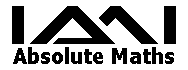This series of pages are to enable you to see how using absolutemathsselfstudy.co.uk can help you to improve you grade in your IGCSE/GCSE Mathematics.
When you click on students login above you arrive at the login page below.
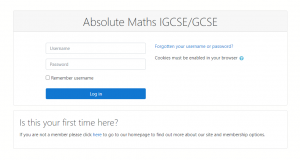
Input your username and password to access the site.
Also at this stage you can request a password reset if you have forgotten your password.
Once you have logged on to the site you can quickly access the section that you need.
You have quick links to the dashboard and badges as well as access to our Facebook page.

Badges are awarded for completing certain tasks on the course.
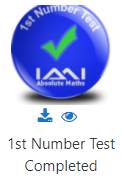
By clicking on your username you bring up the main menu.

This allows you to access the dashboard, which is your own private homepage where you can see your progress in all of the courses that you are enrolled in.
The profile link allows you to access your profile and make any changes necessary.
The grades link gives you an overview of the grade for each course that you are enrolled on. This grade does not take into account any tests that you have not attempted.
The courses menu allows you to quickly navigate to your chosen course.
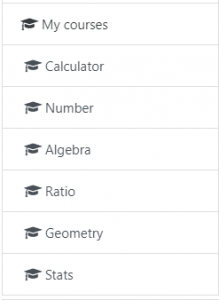
The IGCSE/GCSE Mathematics has been split into 5 sections, Number, Algebra, Ratio and Proportion, Geometry and Statistics and Probability. There are also 3 other sections for How to Use a Calculator, Exam Paper Links and Exam Question Videos.
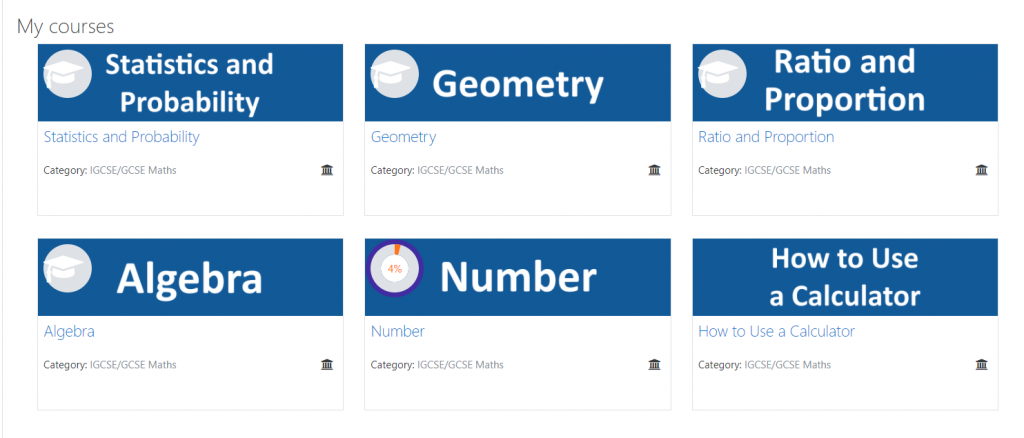
Also on this front page there are links to all of your enrolled courses.
You may have to scroll across to the right to access them all.
Next, click here to preview the course page.