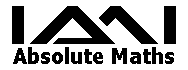When you click on a test you can either continue where you have left off previously or begin a new attempt.
You will then be taken to the questions themselves.
There are a variety of different styles of questions including fill in the blanks, multiple choice and drag and drop.
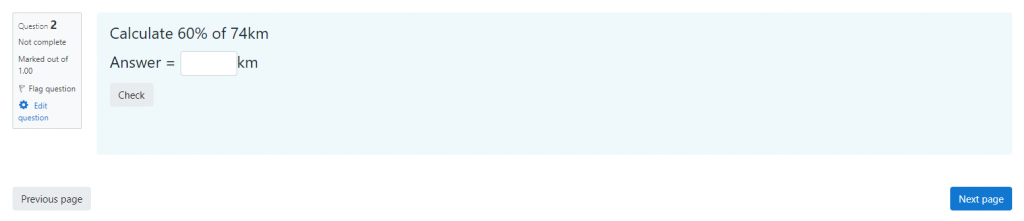
Once you have answered the question, click check. This will tell you whether the answer is correct and give you the solution to check against your own working out.
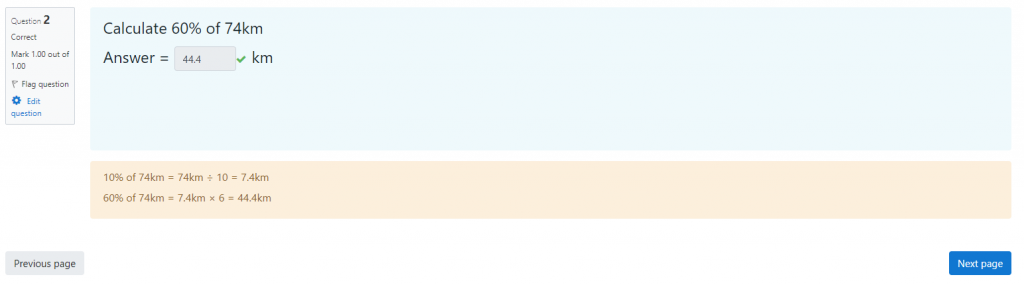
This means you can learn as you work your way through the test and make sure that you are not continually making the same mistakes.
During your quiz attempt you will be able to see your success in the right hand sidebar on the page.
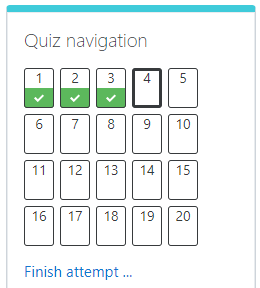
In this example there are 20 questions and you are on questions 4, you have answered the first 3 questions correctly but the other 17 questions have not yet been attempted.
This ensures that you are always aware of your score.
You can also finish an attempt by clicking on ‘Finish attempt’ at any time.
For example, if you are getting each question wrong and you are not sure why you may want to finish your attempt and look at the lesson notes before attempting the test again from the beginning.
When you have answered all of the questions you should also make sure that you click finish attempt.
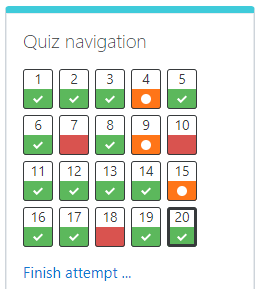
A green box with a tick means you have answered a question completely correctly. An orange box with a circle means you have answered part of a question correctly and part incorrectly. A red box means you have answered the question completely incorrectly.
This makes sure that all of your answers are logged.
You will then have a box that confirms that you want to submit all and finish.
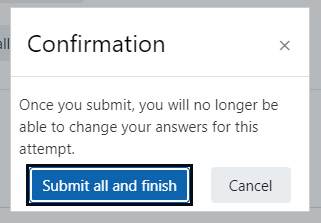
At this stage if you have checked your answers as you have gone through you will not be able to change them anyway.
Once you have submitted all of your answers you can review all of the test. You are given general information about your achievements in the test and also you can review each individual question to ensure that you are confident moving on.
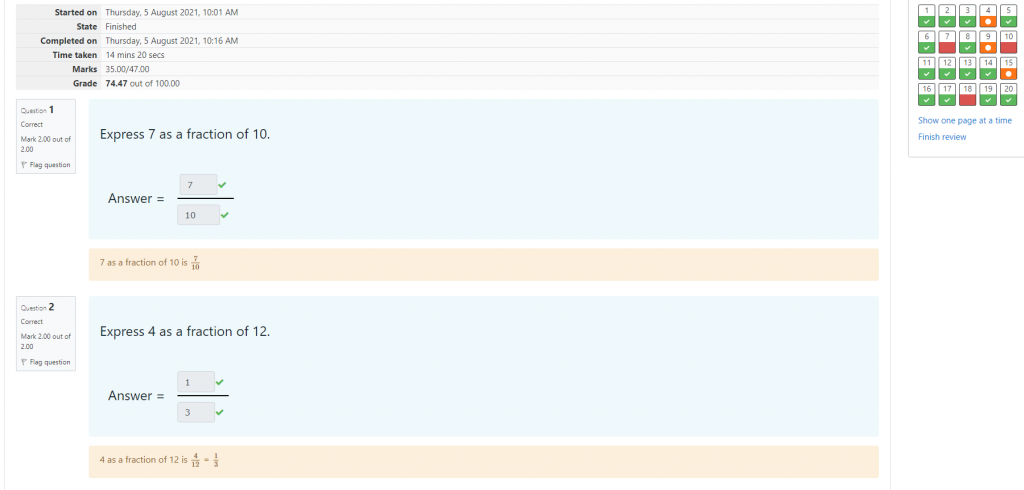
You can access this quiz review for each quiz you have completed from your gradebook, which is discussed on the next page.
Click here to review how your progress is monitored.